In recent years, Bluetooth headphones have become a trend following the removal of the 3.5mm headphone jack design in many smartphones. Whether it’s office workers, students, or fitness enthusiasts, Bluetooth headphones can be seen everywhere. In addition to their small size and portability, the advancement of Bluetooth transmission technology in recent years has also elevated the performance of sound quality and low-power technology, leading to the creation of true wireless earbuds.
True wireless earbuds, compared to traditional wireless headphones, transmit wirelessly between the left and right earpieces, not only improving convenience but also eliminating the stethoscope effect due to the absence of connecting cables. The usage specifications of two generations of Bluetooth headphones are essentially the same when they do not support high-resolution or low-latency communication, but true wireless earbuds mostly support the Bluetooth 5.0 standard (performance is reflected in the battery life of the headphones).
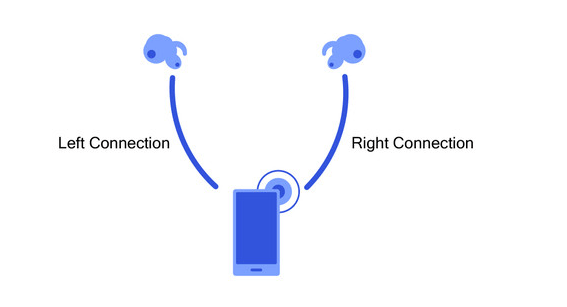
However, due to the fact that both headphones and Wi-Fi technology use the 2.4GHz wireless frequency band, there are often technical issues with coexistence on the same frequency band. Furthermore, the typically small design of true wireless headphones limits antenna design, exacerbating coexistence issues.
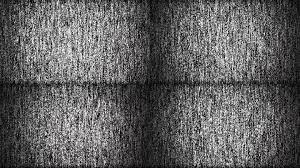
Why can wireless headphones be interfered with?
1.Overlapping of different signals:
The 2.4GHz ISM (Industry Science Medicine) band is a globally open and universally used wireless frequency. Bluetooth technology operates in this band. Operating in the 2.4GHz band can achieve a larger usage range and stronger anti-interference ability. It’s widely used in home and commercial fields. When wireless signals from different sources overlap on the same frequency band, it may lead to signal confusion and distortion. This usually happens when multiple devices use the same or similar frequency bands in the same area.
2.Electromagnetic interference from electronic devices:
Many electronic devices generate electromagnetic fields that can affect the wireless signal transmission of other devices nearby. For instance, Wi-Fi routers, mobile phones, microwave ovens, etc., can generate electromagnetic fields that are strong enough to interfere with the signals of wireless headphones.
3.imitations of physical barriers:
Wireless signals may attenuate when passing through objects. For instance, walls, furniture, and other objects might obstruct the propagation of wireless signals, leading to signal weakening or interruption.
4.Signal distance:
The strength of wireless signals diminishes with increasing distance. When the wireless headphones are too far from the connected device, the signal strength might not be sufficient to maintain a stable connection, leading to interference.
5.Interference from external noise levels:
When external noise volume drowns out the sound from the headphones, choosing headphones with noise-cancelling features can reduce the impact of external interference on sound quality.
How can we avoid interference?
1.Change the frequency band or channel:
Some wireless headphones allow you to change the working frequency band or channel. Trying to switch to another frequency band or channel may help reduce interference.
2.Avoid sources of interference and optimize router settings:
Try to optimize router settings, such as changing the Wi-Fi frequency band or channel. Try not to use wireless headphones near sources of interference, such as avoiding use near a microwave oven.
3.Use wireless headphones with anti-interference technology:
Some wireless headphones on the market have anti-interference technology, such as noise-cancellation features, which can reduce the impact of external interference on sound quality.
4.Maintain distance:
Try to keep a certain distance between the wireless headphones and the connected phone or other electronic devices.

Choosing a newer version of Bluetooth headphones or radio frequency headphones with automatic channel switching functionality may have better anti-interference performance.
The current highest version of Bluetooth is 5.3. Bluetooth 5.3 has lower latency, stronger anti-interference capability, and improved battery life. It is most evident in gaming, with reduced latency and stronger anti-interference, faster connection, and fewer headphone disconnections in complex environments, thus providing a better gaming experience for users.

